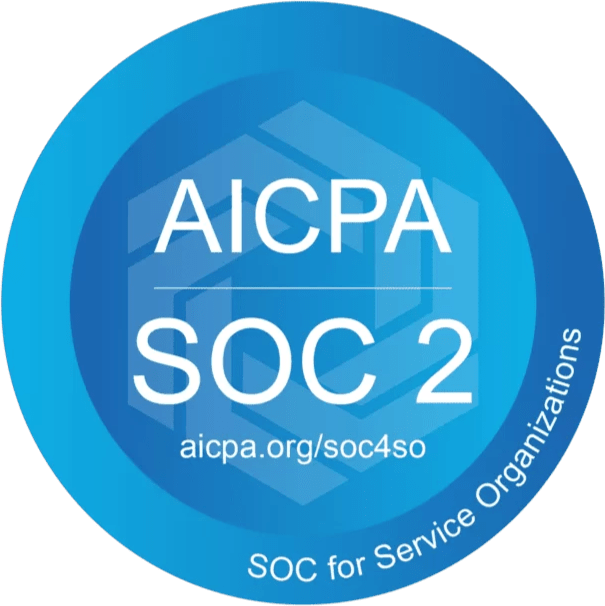IFS Form Builder
Paminga's IFS Form Builder provides an attractive, intuitive experience for building web forms that work together with IFS Cloud CRM.
IFS Specific Highlights:
- Create leads, tasks, cases – conditionally – when your form is submitted
- Pre-fill fields with data from IFS CRM
Attractive & Responsive
These forms look and feel great – whether they're viewed on a phone, tablet, a laptop or desktop computer.
Your brand is going to look good, and so is your marketing team – to your prospects, customers, executives, and board members.
Conditional Fields, Rows, and Sections
Displaying fields conditionally is a breeze:
- Use values your prospect has input while filling your form
- Use values from lead, contact, or account records in IFS CRM
(Paminga finds those records automatically based on email address) - Pivot based on your prospects preferred language (see Internationalization below)
In addition to conditional fields, you can display rows & sections conditionally as you choose.
It's easy to control the experience you'll provide to your prospects and customers. Check out the video to see for yourself.
Multi-Page Forms
Just click "Add a Page". We'll change the "Submit" button to a "Next" button for you. We'll even add a "Back" button on every page but the first.
The bottom line: it's easy from the get-go, and you're in control.
Watch the video to see how simple it is to create a multi-page form with Paminga.
Conditional Navigation
Want to take prospects from the USA down one path, and all others down another?
If your form has multiple pages, when they click "Next", you can route prospects to any page you wish based on:
- Values your prospect has input while filling your form
- Values from lead, contact, or account records in IFS
Typeform Style Forms
Typeform is a popular 3rd party form builder. They made a splash with attractive multi-page forms that commonly feature only one question per page.
Paminga's IFS Form Builder makes it easy to build forms in exactly this style – and tie directly to IFS CRM.
Pre-Fill Fields with IFS Data
Paminga has website visitor tracking built-in.
When Paminga is able to identify an existing lead or contact browsing your website, you can choose to pre-fill fields in your form based on values straight from IFS CRM.
Or pre-fill with values stored in Paminga if a lead hasn't been created in IFS yet.
Internationalization
Paminga makes it easy to translate your forms in any/all languages you require.
Paminga will detect your prospect's preferred language automatically – or fall back to the "default" language you chose for your form (which is English unless you change it).
You can also control the rendered language directly via code in your website.
Translation applies to all prospect-facing values:
- Field Labels
- Placeholders
- Field validation messages ("this field is required")
- Button Labels
You can also swap out fields, images, and entire sections in your form based on your prospect's language.
IFS Actions
When your form is submitted, Paminga can create leads, cases, tasks and more in IFS – but only if your conditions are met.
Paminga is an enterprise-class marketing automation platform – you can choose to nurture that prospect (rather than creating a lead) if your qualifying thresholds aren't met.
Let's take a closer look at the IFS actions available to you:
Create Leads
Create a Lead in IFS CRM – every time your form is submitted, or only when additional conditions are met. The choice is yours.
Create Leads in IFS Cloud CRM
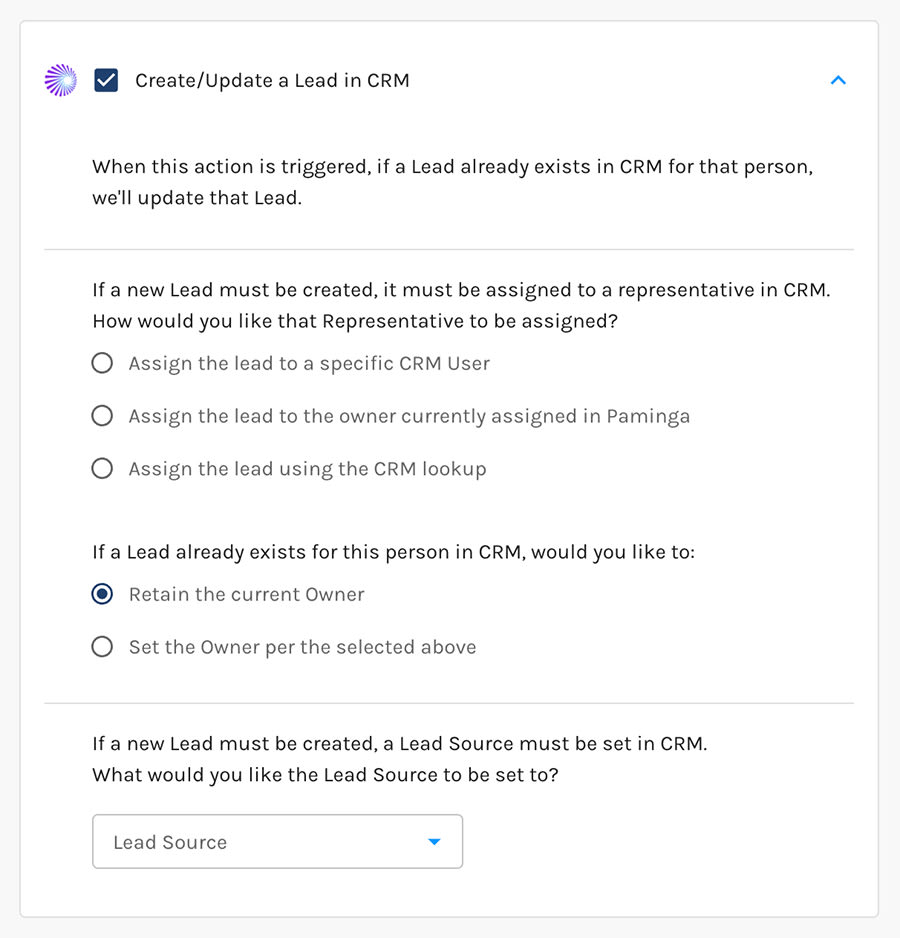
Create Tasks
Easily create a series of tasks (Business Activities) when your form is submitted.
- Assign tasks to the proper representative
- Space out task due dates relative to the date your form was submitted
- Set task type & priority as needed
- Create tasks every time your form is submitted, or only when additional conditions are met
Create IFS Tasks
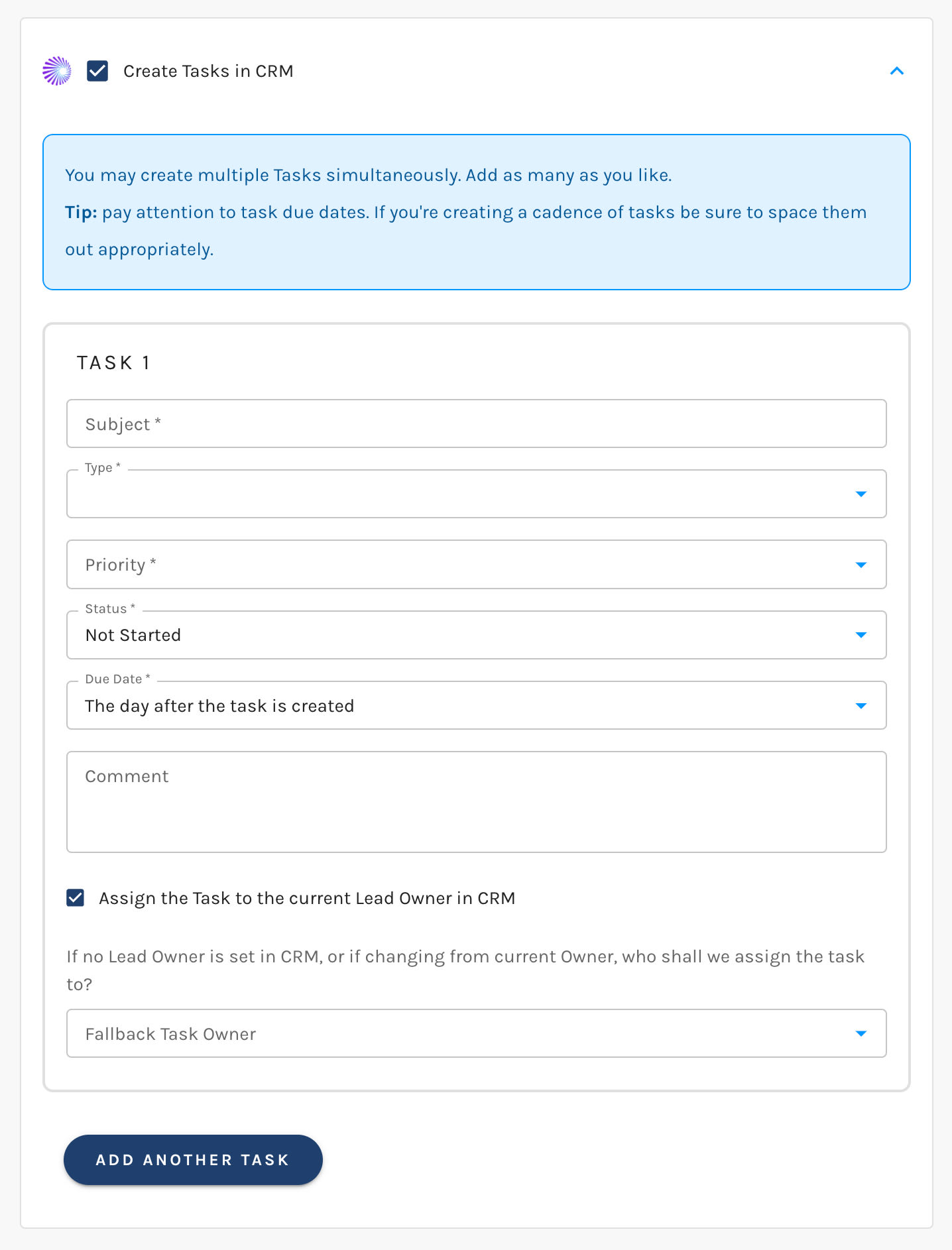
Create Cases
It's quite convenient to be able to create Cases in IFS conditionally.
This allows requests to be routed to the right teams internally without the need for human intervention.
And don't worry about the unknowns: if a Case should not be created for any reason, just have Paminga notify a human so nothing falls through the cracks.
Create IFS Cases
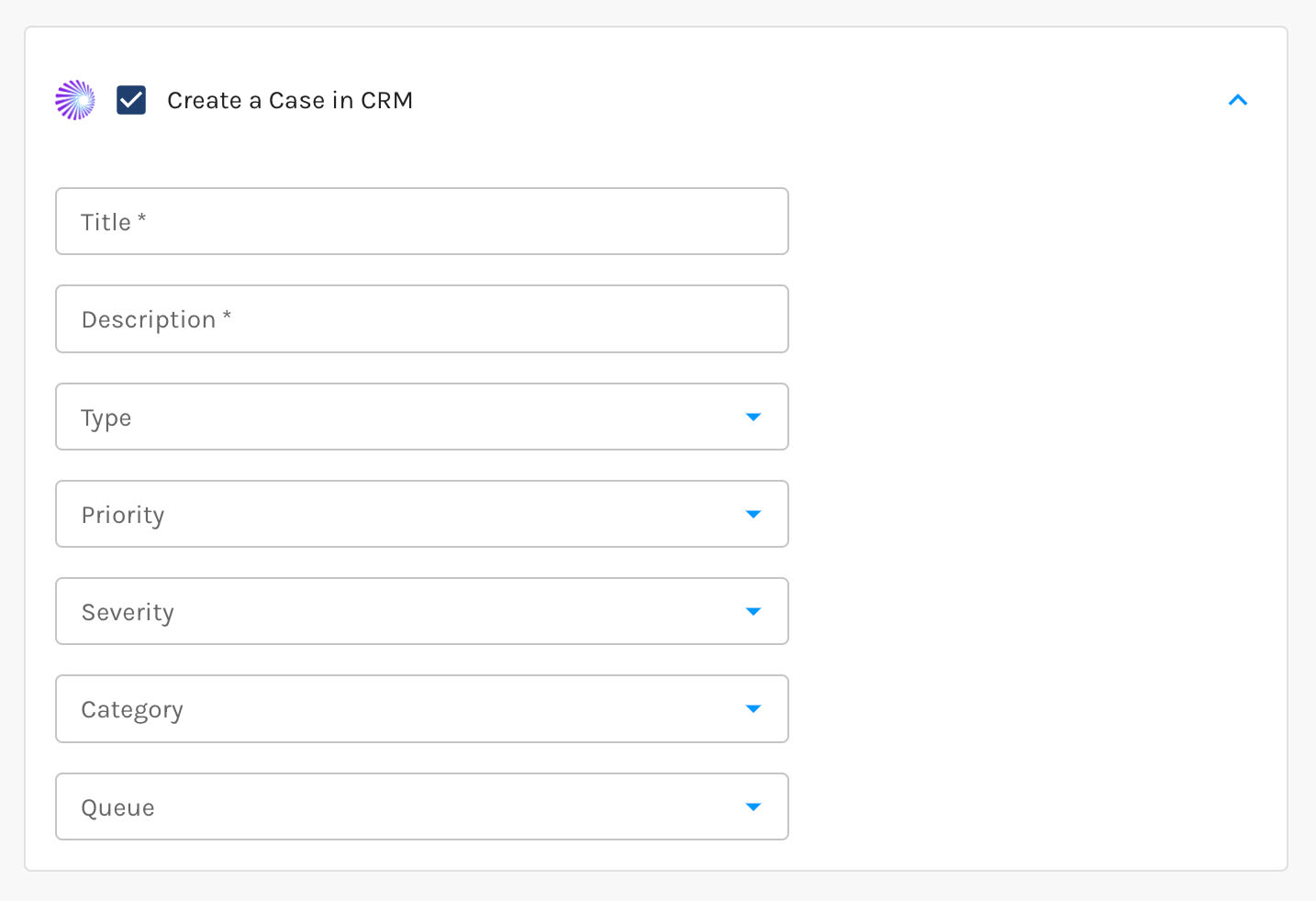
Create Accounts & Contacts
If your use case calls for it, Paminga can create an accounts and contact when your form is submitted.
Create IFS Contacts & Accounts
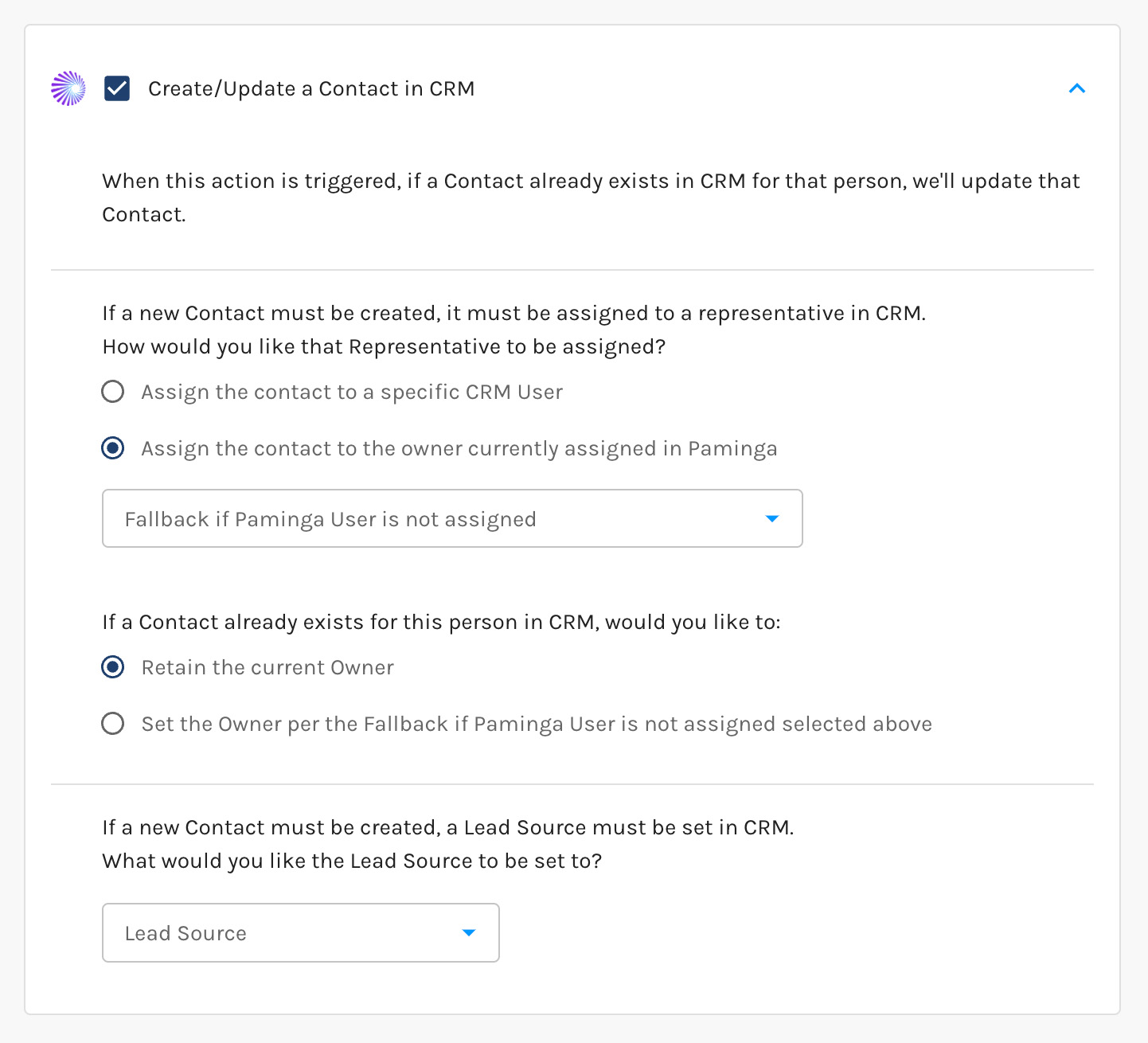
Non-IFS Actions
Paminga is a full-featured marketing automation platform. You have a whole menu of automated actions you may choose to trigger when your form is submitted.
Marketing Automation for IFS CRM
Paminga is the only marketing automation platform built for IFS.
- Native integration: no 3rd parties between IFS and your marketing platform
- You'll be up and running much faster
- No finger pointing. We stand by and support you at every step
- No licensing fees from 3rd parties