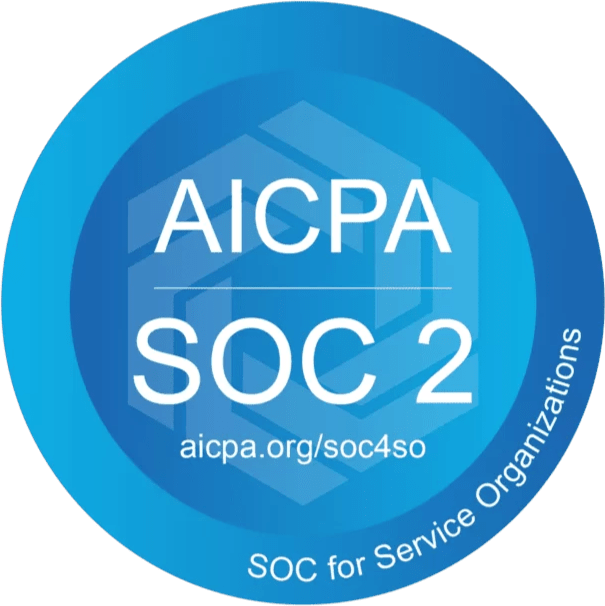IFS Marketing Automation – Automated Sync Actions
The moment that a lead or contact is synced from IFS to your marketing automation platform is the perfect opportunity to trigger automated actions to:
- Transform your data
- Automate marketing list membership
- Align messaging to a prospect's stage in their journey
(and many other things, these are just examples)
Paminga's CRM Sync Actions are incredibly simple to set up and control, and the power they provide to you is honestly difficult to overstate.
Example Use Cases
Let's use those 👆 bullet points as examples to illustrate what's possible with CRM Sync Actions...
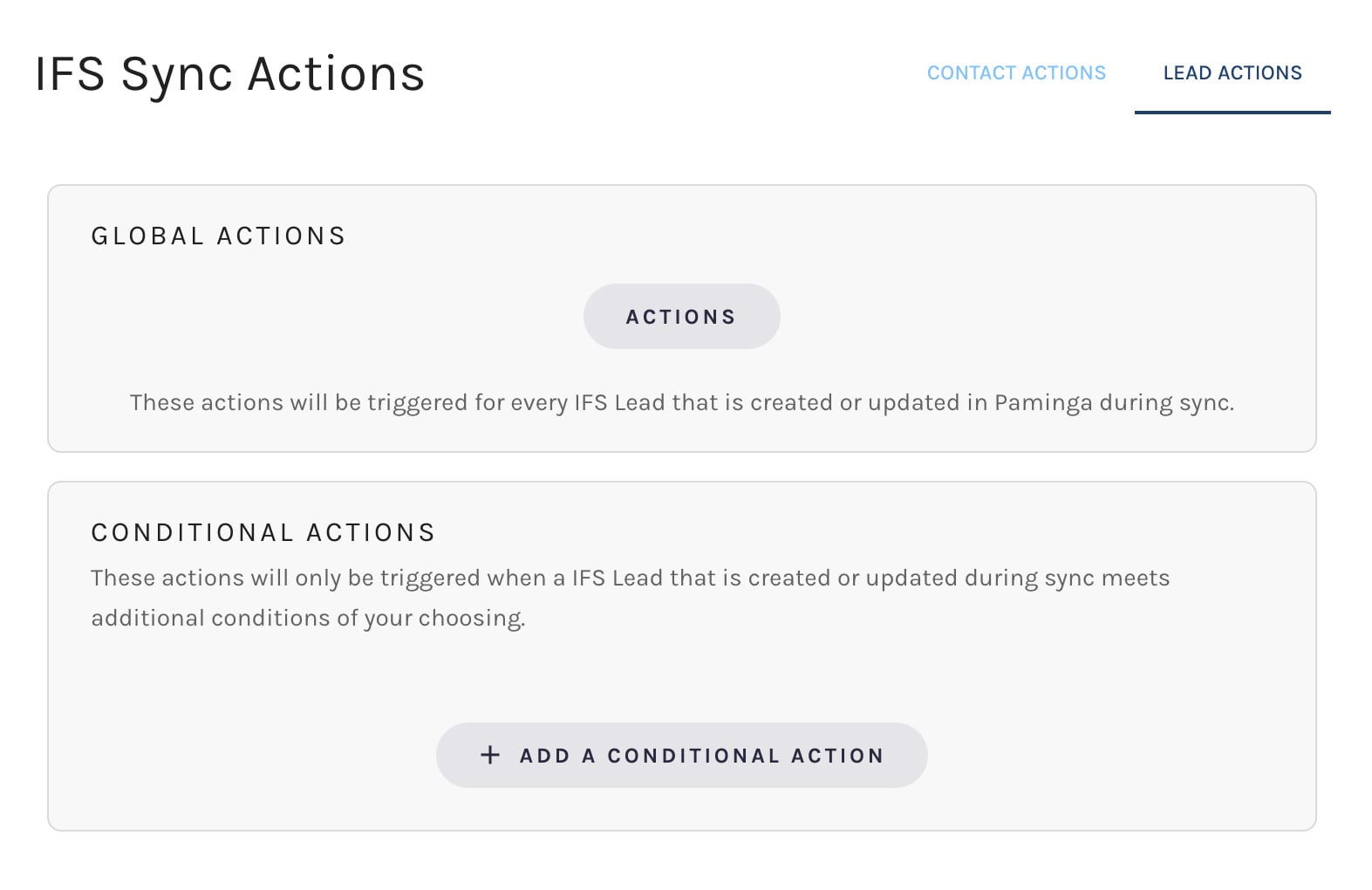
Transform Your Data
Dynamic Email Content Based on Facility
One of our customers has about a dozen physical facilities across the United States.
Their customers need to be familiar with facility locations, specific service offerings, and other facility-specific information.
In IFS CRM, their customers are assigned to a specific facility based on location.
As records sync to Paminga, this customer leverages Conditional Actions (see the image above) to set values for multiple facility-specific custom fields based on the facility assigned in IFS:
- Google Maps URL
- YouTube "Facility Tour" URL
- Facility Address
- Facility Hours of Operation
- Facility Image
This makes it trivial for emails sent to these customers to include:
- a link to a Google Maps pin for the correct facility
- a button that loads the YouTube video providing an overview of that facility
- facility address
- an image of the correct facility
If a customer is assigned to a different facility for any reason, these values are automatically updated in Paminga within minutes.
This is such a simple, reliable way to personalize email content, Paminga users have it easy compared to their peers using other platforms.
Automate Marketing List Membership
Paminga's Conditional Actions allow you to pivot based on any combination of Account, Contact, or Lead fields, whether that field is a standard field or a custom field.
Sticking with the example above, it's trivial to add prospects to lists conditionally based on any field – or combination of fields – found in IFS:
- If the facility is set to "Denver" AND...
- Number of purchases last 90 days is greater than 5
- Add them to the "Frequent Buyers" list
- And remove them from the "Infrequent Buyers" list
Automating list membership based on what matters in your business is just simple with Paminga.
Align Messaging to a Prospect's Stage in Their Journey
Just as you can use values from IFS to control list membership in Paminga, you can also add prospects to – and remove them from – any active Workflow or Drip Email Series.
If you've built out workflows that align with different stages in your customer journey(s), it's trivial to align messaging based stage.
- If the lead's stage is "Consideration"
- Add them to the "Consideration Stage" Drip Series
- And remove them from Drip Series related to all other lead stages
Easy, Clear, and Powerful
IFS Sync Actions are easy to understand and use because they pretty much explain themselves.
And the power to trigger whatever actions you need, both globally and conditionally, may fundamentally change your relationship with automation.
It's common for marketers learning Paminga to remark about how they barely used automation in other platforms. Paminga makes it easy to use and easy to understand.
Unsurprisingly, they use more of the platform and drive better results.