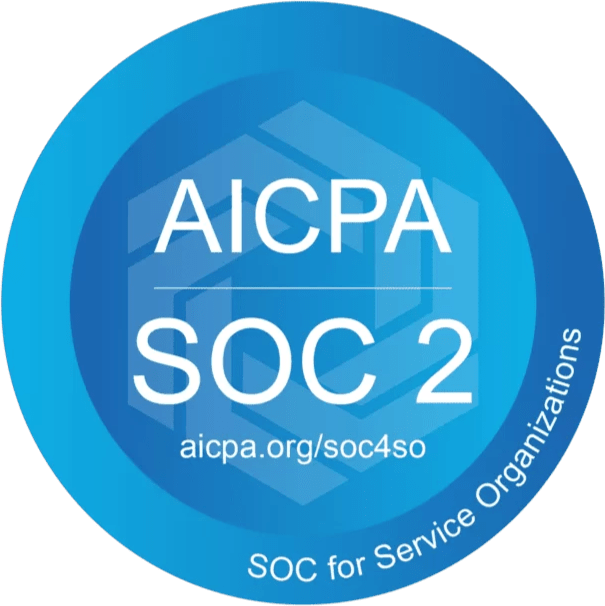Pause Lead Scoring
By popular demand (aka a feature request), you now have the ability to pause lead scoring for any lead/contact.
Where to Find It
You can pause lead scoring from the Lead/Contact Details Page.
On the right side, expand the Lead Scoring "accordion".
You'll find that you may pause/resume lead scoring for each of your active lead scoring "rulesets" individually.
Activity Stream Entries
You'll find that clear entries waiting for you in the Activity Stream whenever you pause or resume scoring for any lead/contact.
Pause Lead Scoring with the GraphQL API
Your software developers can choose to pause lead scoring using our API. And of course, we've got docs for that. 🙂
Should "Pause Lead Scoring" be an "Action"?
Paminga's Actions may be triggered from multiple places across the platform.
Adding an Action to "Pause Lead Scoring" would enable you to pause scoring for all contacts who meet conditions of your choosing.
This isn't hard for us to add, but we don't want to invest the time unless there's demand for this capability.
What do you think?