Sunset Contact
Mailbox providers like Gmail track whether your emails generate engagement. Low engagement may result in your emails being marked as spam more often.
"Sunsetting" a lead/contact prevents unengaged persons from qualifying for, or being sent, any marketing emails. Transactional emails will still be sent.
By limiting the number of emails you send to unengaged prospects, your overall engagement rate will be higher. This may have a positive impact on inbox placement, and help you avoid the spam folder.
Sunset Contact Action
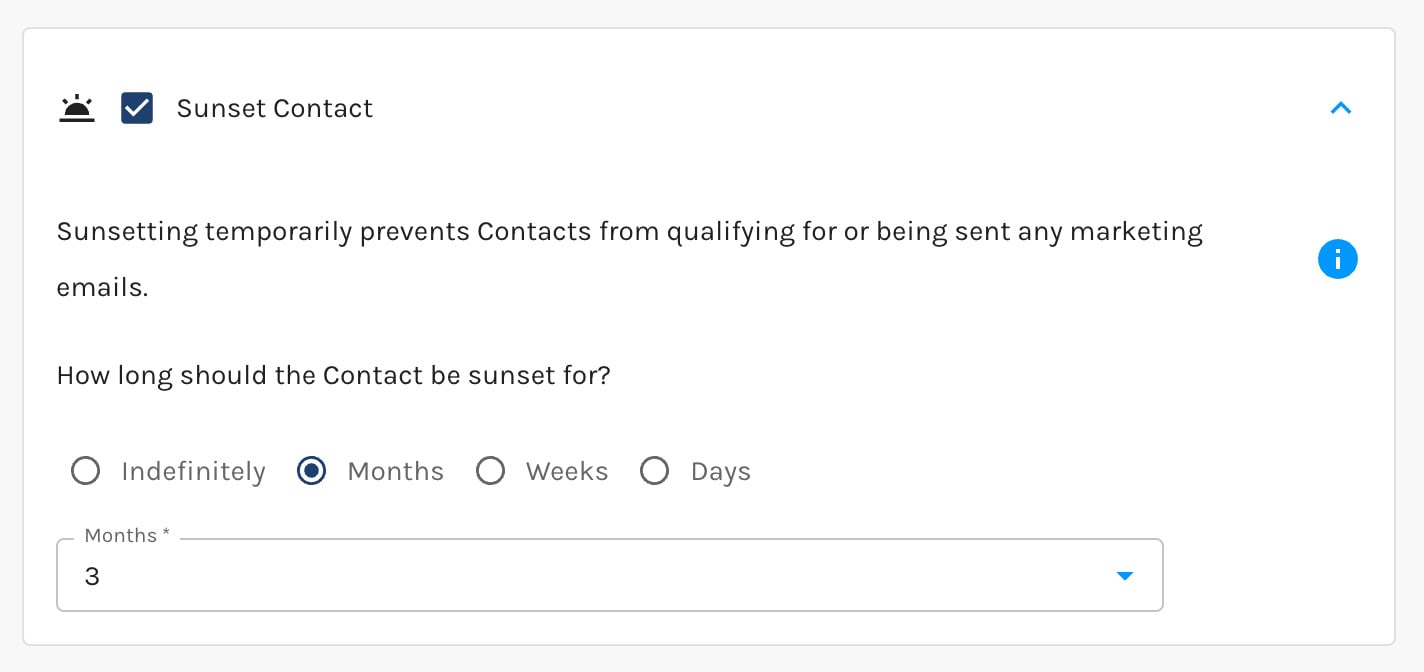
Sunset Period
Contacts may be sunset for a period of time lasting as little as 1 day, or up to 36 months.
You may also choose to sunset contacts indefinitely. No timeframe is set for "un-sunsetting" these contacts – they will remain sunsetted until you take action un-sunset them.
Contacts that you sunset for a specific period of time will be "un-sunset" automatically when the sunset duration expires.
From Where Can You Sunset Contacts?
The "Sunset Contact" Action is available to you in multiple places throughout the Paminga platform. Some examples include:
- Sunset Contacts Automations – an automation type built for this purpose
- Form Actions – sunset contacts when a specific form is submitted
- Contact Import – upload a .csv file to sunset contacts
- Lead Scoring Thresholds – sunset contacts whose lead score drops below a threshold of your choosing
In each of these places, you'll find that you are able to sunset contacts using a Conditional Action: only sunset contacts who meet additional conditions of your choosing.
Sunsetted Contacts Table
We've added a "Sunsetted Contacts" table that shows you all the records that are currently sunsetted. This table may be filtered and searched.
Activity Stream Entries
Activity Stream entries are made each time a lead/contact is sunsetted or un-sunsetted.
These entries are shown when viewing "email" activities as well as "all" activities.
