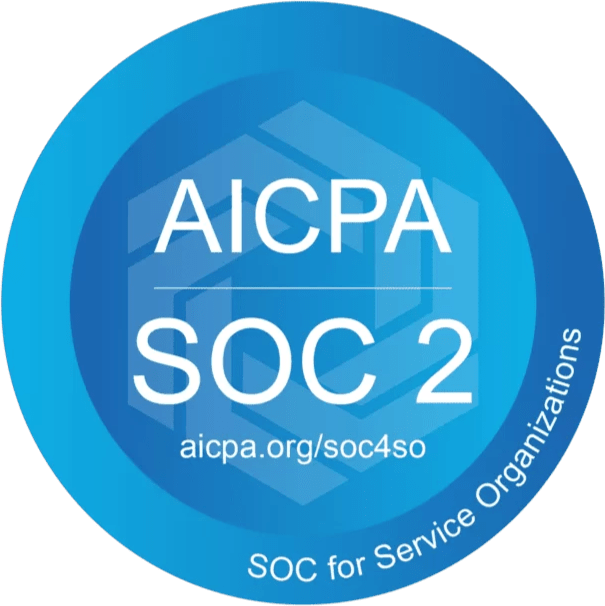Mass Delete Contacts
You can mass delete Contacts in your Paminga instance via a .csv upload in the Contact Import process.
- Format the list of Contacts into a .CSV file with 2 columns
- A column labeled Email Address or similar
- A column labeled Delete Permanently (you must use this exact label, though it’s not case-sensitive)
- The Delete Permanently column must contain the word true (or the number 1) for all emails
- Save your csv
- Follow the normal steps to upload the CSV into Paminga and the Contacts will automatically be deleted
danger
Uploading this .csv file will cause those uploaded Contacts to be permanently deleted so please use this capability with deliberate intention.