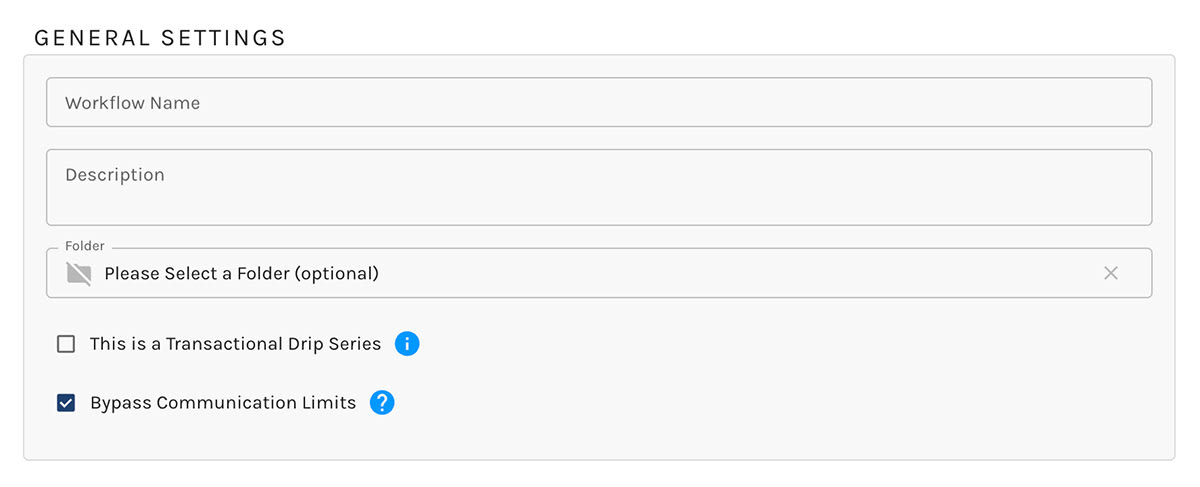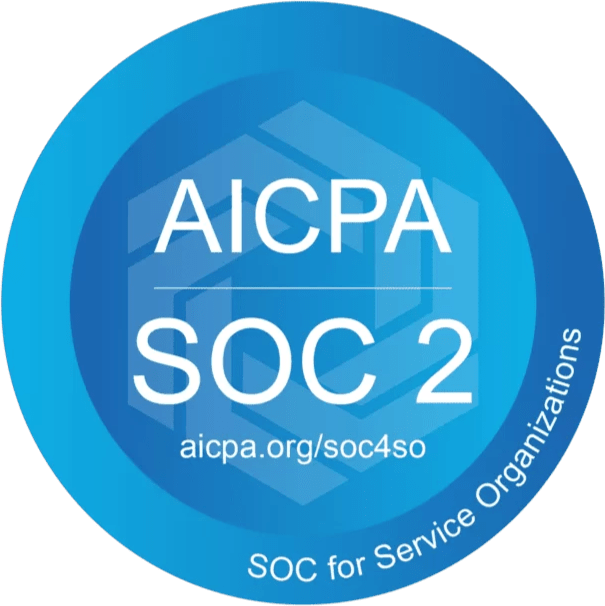Automation Settings
Your ability to access account settings may depend on the permissions setup by your organization.
Within Account Settings easily control the settings of automations launched within your Paminga account. These settings will be applied to all automations created once set.
To get to these settings navigate to your user in the top right corner and select "Account Settings". On the left hand side, expand the options and select "Automation Settings".
The settings you can control here include:
- Approval Required to Launch Automations
- UTM Tagging Enabled
- Require GDPR/CCPA consent to Participate in Automations
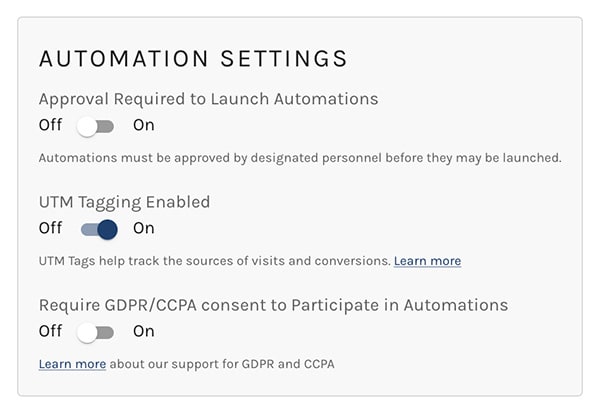
Approval Required to Launch Automations
When this selection is enabled any time a campaign is saved by a user that is NOT a campaign approver, they will be prompted to "Save and Request Approval". There will be a drop down of the campaign approval users that can approve the campaign for launch. The user can select one user, or any combination of approvers to send the notification of approval to.
Once selected an email will be sent to the campaign approval users, who can review and launch the automation.
UTM Tagging Enabled
When this checkbox is selected UTM tagging will be automatically emailed in the email builder as well as the automation settings. Paminga will apply UTM Content based on the name of your email or automation.
If at any time you would like to update these to something different when this checkbox is enabled, easily do so via the settings of either the email or automation.
Require GDPR/CCPA consent to Participate in Automations
If you actively use GDPR/CCPA conset checking this checkbox will make it so any automation created in your account will have this checkbox selected. When selected Paminga will only send emails to contacts who have consented.
Communication Limits
Communication limits can be set to prevent over-communication on a per-channel basis.
Limits can be set for the following periods:
- Last 24 hours
- Last 7 days
- Last 30 days
- Last 90 days
An Activity Stream entry is made when an email is not sent due to communication limits.
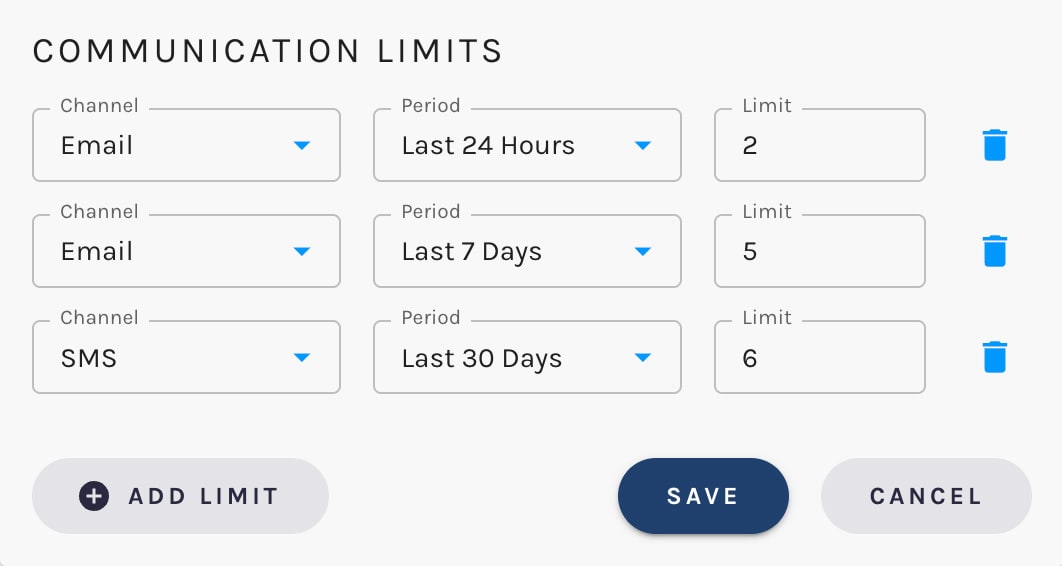
Bypassing Communication Limits
You can bypass communication limits by selecting the "Bypass Communication Limits" checkbox when creating a Drip Series or Workflow.
Communication limits are automatically bypassed when sending transactional emails.
Bypass Communication Limits