Drop Downs
Your ability to access account settings may depend on the permissions setup by your organization.
If you have a form in which you would like to leverage a Drop Down or if one of your CRM fields that syncs to Paminga is a Drop Down, you will need to ensure a matching drop down has been created within your Paminga account.
Creating and leveraging Drop Downs in Paminga forms and field mappings is easy, but takes a quick setup first.
To access your Drop Down Dashboard in Paminga, navigate to your user in the top right corner and select ‘Account Settings’.
On the left-hand side, hover your mouse and a bar will appear. Select the option ‘Drop Downs’.
Once selected, you will be taken to your Drop Down Dashboard. Here you can manage all Drop Downs or create a new Drop Down.
Creating a Drop Down
To create a new Drop Down, in the top right corner of the app, select ‘Create Drop Down’.
Once selected, a drawer will appear.
Here you will give your Drop Down a name and then select ‘Create Drop Down’.
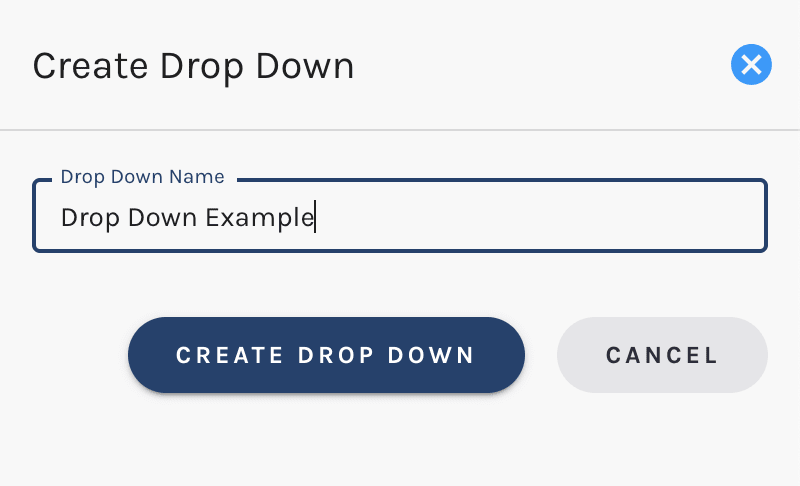
Upon creation, you will then be asked to create options for your Drop Down.
This is where you will input any fields which you would like present on your form, or match fields that are present on your Drop Down within your CRM that you would like to sync to Paminga.
To add options, on the bottom of the folder, select ‘Create New Option’. After adding your option, select the checkbox and the field will be added.
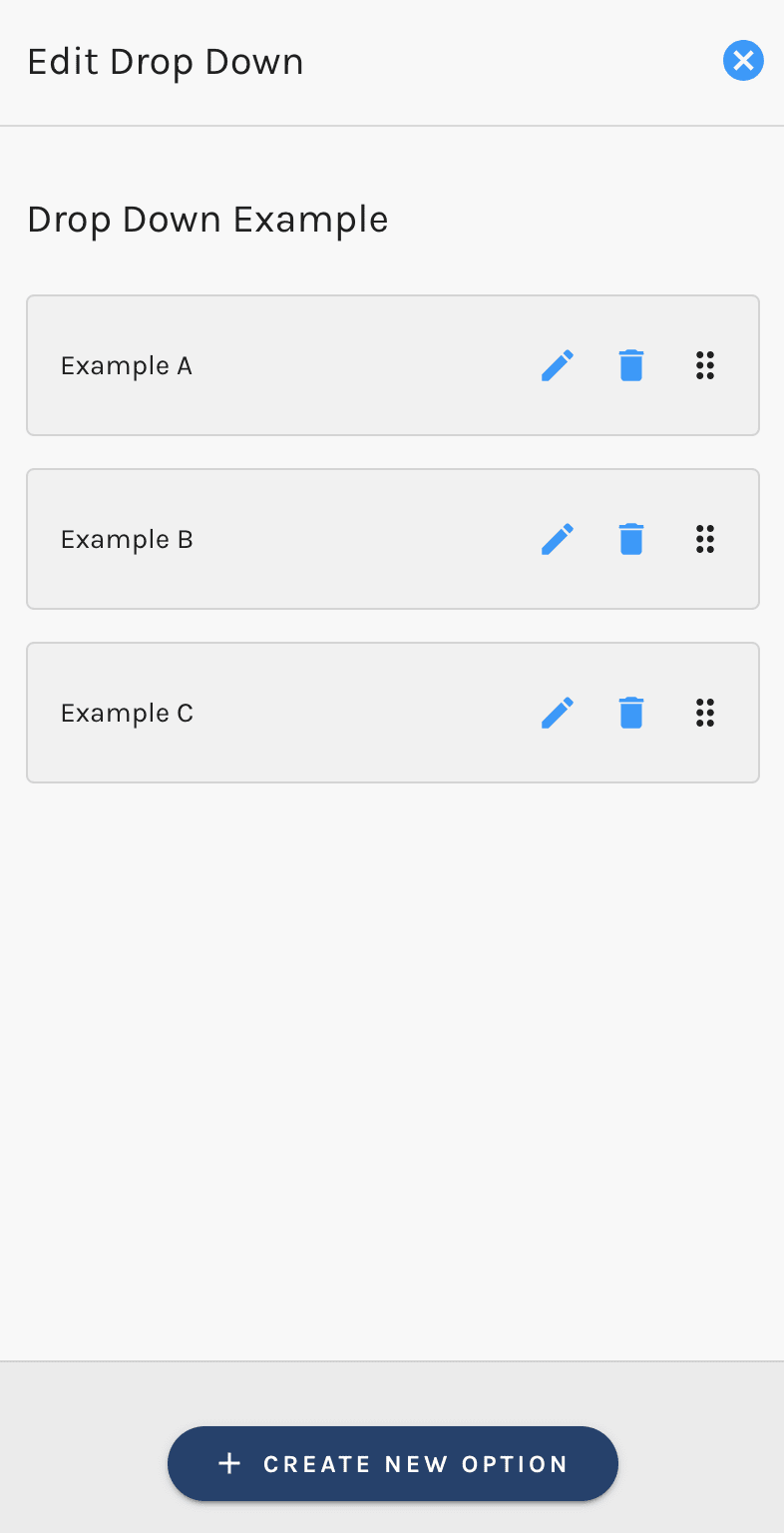
You can add as many fields as you would like to your Drop Down. You also have the ability to drag and drop to re-organize.
Editing Drop Downs
The Drop Down Dashboard allows you to edit Drop Downs created within your Paminga account.
To edit a Drop Down, from the dashboard hover over the ‘Actions’ option of the Drop Down.
Here you can select to ‘Delete’ or ‘Edit’.
Editing allows you to:
- Update the Drop Down name
- Edit each drop down option:
- Select the pencil icon of each option to edit the value of the option
- Delete an option via the trash icon
- Drag and Drop to re-organize how the options appear in the Drop Down
