Landing Page Hosting
Before you can start building Landing Pages within your Paminga account you’ll need to add a Landing Page subdomain.
To do this you’ll want to navigate to the Landing Page Domains page by going to Account Settings > Landing Page Domains (expand the drawer on the right side of the screen to display).
Input the domain you would like to use to create landing pages with.
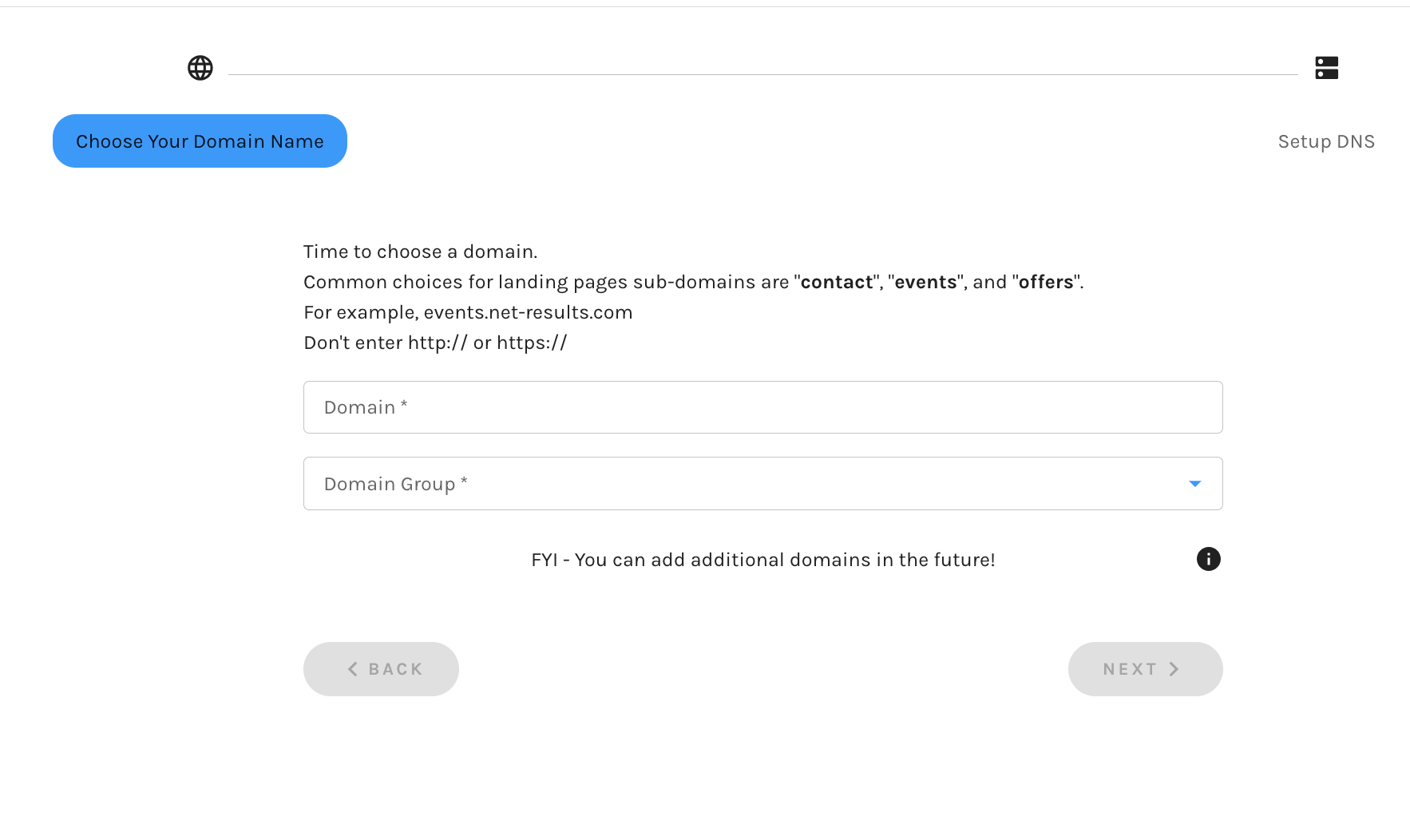
This will allow Paminga to host the pages branded to your site. You can add as many Landing Page domains as you’d like!
Think of the subdomain as your overarching landing page umbrella, then you will be able to create different URLs for each individual page that you make using the builder.
Once the domain is added the Pamgina Customer Success Team will help complete provisioning so that you may begin building your landing pages!
Is Your CNAME Record Setup?
Before you add a Landing Page domain, you’ll want to ensure that you have set up a CNAME record that is pointing to landingpages.cdnma.com.
