Create a New Lead Scoring Ruleset
To create a new Lead Scoring Ruleset navigate to Marketing Center > Lead Scoring and select the "+" icon.
Alternatively you can go to the Lead Scoring Ruleset table and select the button in the top right corner "Create Scoring Ruleset".
Selection of either of these options will take you to the settings of a new ruleset.
Ruleset Settings
Within the rulset you will be prompted to provide a Rulset Name.
There are also two checkboxes to select.
These are:
- Active: When checked the ruleset is running and contacts will be scored based on the rules set within the rulset
- Make This Your Default Ruleset: When checked the ruleset will the default ruleset for your contacts. You will see this score on the contact details page of your contacts and it will be the score for any downloads that include this data
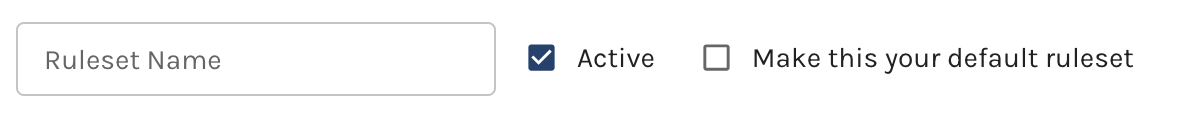
Ruleset Components
A lead score in Paminga consists of three component parts or categories. The combined total score from each of these components makes up your prospect’s overall lead score.
These three components are:
- Contact Score
- Engagement Score
- Activity Score

Contact Score
A lead can’t be qualified if you don’t know their name. The Contact component of a Lead Score Overlay allows you to score each prospect based on static attributes like job title, industry, and the fact that their name is not blank in your database. The Contact score is the first component of a prospect’s overall lead score.
Contact Score rules only grant points once so you’ll use these for static attributes like job title, geographic location, whether or not they have an email address/phone number, possibly List Membership, etc.
Activity Score
Prospect activity such as specific pages viewed, PDFs read, videos watched, whitepapers downloaded, etc. can be great indicators of a prospect’s specific interest. The Activity component of a Lead Score Overlay lets you score each prospect’s activity as they interact with your website(s) and your email marketing messages. The Activity score is the second component of a prospect’s overall lead score.
Engagement Score
When a prospect engages with your brand online it’s a great indicator that they’ve moved to the next level. The Engagement component of a Lead Score Overlay may be used to monitor web form responses, blog comments, webinar registrations/participation, etc. The Engagement score is the third component of a prospect’s overall lead score.
Adding Conditions to Each Component
Your Lead Score Ruleset rules use the exact same method of segment-driven conditions available across Paminga. Any contact details, visit activity, automation interaction, form submissions, or combinations of these things can be attributed a point value to be added or subtracted.
You set the rules, assign their value, and choose at what thresholds a lead can be considered qualified.
To add a rule to any of the three components select the button "Add Scoring Rule".

Selection of this button will add a ruleset score to the component. You will be prompted to:
- Provide a Name for your rule
- Set the Conditions using the Segment builder
- Set if the rule will add or subtract from the contacts score
- Set the number of points
- Checkbox to set this rule as "Required"
- When checked this rule must be met for a contact to be considered Lead Qualified
- Checkbox to "Enable"
- When checked the rule will be scored on. If at anytime you want to disable a rule, but not lose it from the rulset, simply uncheck this box and the rule will no longer score on your contacts.
- Set a "Run Frequency"
- You have control over the rule’s frequency. Setting the rule’s frequency or “Run:” to “Automatically” will be constantly monitoring contacts that meets the rule’s conditions (much like a perpetual campaign). Setting the rule’s frequency to “Every” will limit the rule to only look for contacts that meet the conditions at the interval you set

When setting up your Lead Scoring Ruleset you can add as many rules as you would like to each scoring component.
Lead Qualification Settings
Within the Lead Scoring Ruleset you will find the "Lead Qualification Settings". These settings are optional.
If you choose to set these settings each of the criteria must be met in order for a lead to be considered "qualified".
You have the power to choose what settings meet your companies standard of Lead Qualified.

Check out our Best Practices for Lead Scoring docs to aid in getting started!
Still have questions? Reach out to the Paminga Customer Succes Team at support@paminga.com and they are more than happy to help!
