IFS Marketing Automation
Paminga is Marketing Automation for IFS Cloud
No 3rd Party Connectors Required – a Native IFS Integration
No Coding or Consulting Needed – Works Directly with IFS Cloud
...Which Results in Substantially Lower Costs and Faster Time to Value
Trigger Creation of Records in IFS
Upon form submission, email click, lead scoring threshold, or by conditions of your choosing.
Create Leads in IFS CRM
Have Paminga create Leads in IFS on-demand – but only when your qualification criteria are met.
Create Business Activities
Schedule a series of tasks for the assigned representative based on triggers you choose.
Create IFS Cases
Choose the queue, priority, severity, category, and type.
Create Accounts & Contacts
When your use case calls for it, Paminga can create accounts and add contacts.
Paminga has the features you need.
Battle-Tested IFS Cloud CRM Integration
Create Leads, Cases, Business Activities, and more
Leverage Your Existing Data
Use your IFS CRM data for audience selection, lead scoring, reporting and more.
Drip Series & Workflow Audiences
Leverage your IFS data to communicate with exactly the audience you intend.
Customizable Reporting
Schedule a series of tasks for the assigned representative based on triggers you choose.
Lead Scoring
Score leads based on engagement with emails, forms, web pages, demographics and firmographics.
Quick Tour: IFS Lead Scoring Thresholds
Complete Control Over Your IFS CRM Sync
You'll be blown away by the control you have.
And the simplicity of setting it up.
Choose Which Fields To Sync
Choose Which Fields Will Be Synced to/from Paminga
Field-by-field control. Just check the boxes and Paminga will honor your selections
Map Your Account, Contact & Lead Fields
Map IFS CRM fields to their equivalent in Paminga. Or choose "Do Not Map" and Paminga will never sync that field
Create New Custom Fields on the Fly
There's no need to jump to another screen. Create the fields you need right here. And Paminga detects and sets field types for you
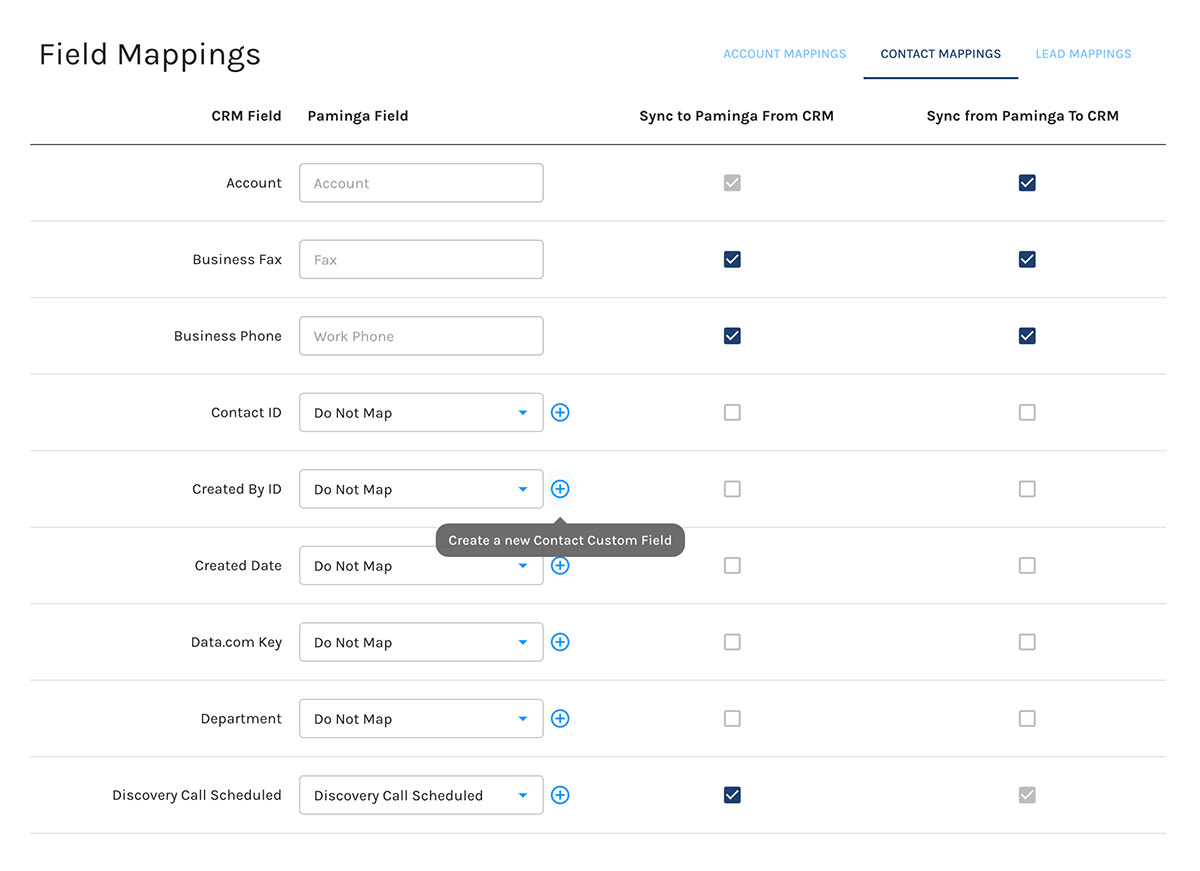
Control Exactly When Leads, Accounts, Contacts, & Opportunities Will Be Created or Updated
Create Objects Only When Your Specific Conditions Are Met
And those conditions? You choose them using Paminga's segment builder – the most powerful segmentation tool you've ever seen. The control is incredible
Leverage IFS CRM Assignment Rules & Queues
Ensure Leads are assigned in accordance with your internal processes
Intelligent Updates
Paminga knows if that Lead or Contact already exists. Records are created or updated as needed. You never have to deal with duplicate leads in Paminga

Trigger Actions When Objects Are Synced to Paminga
Transform data, control list membership, add to/remove from workflows...
IFS CRM Sync Actions give you mind-blowing capabilities.
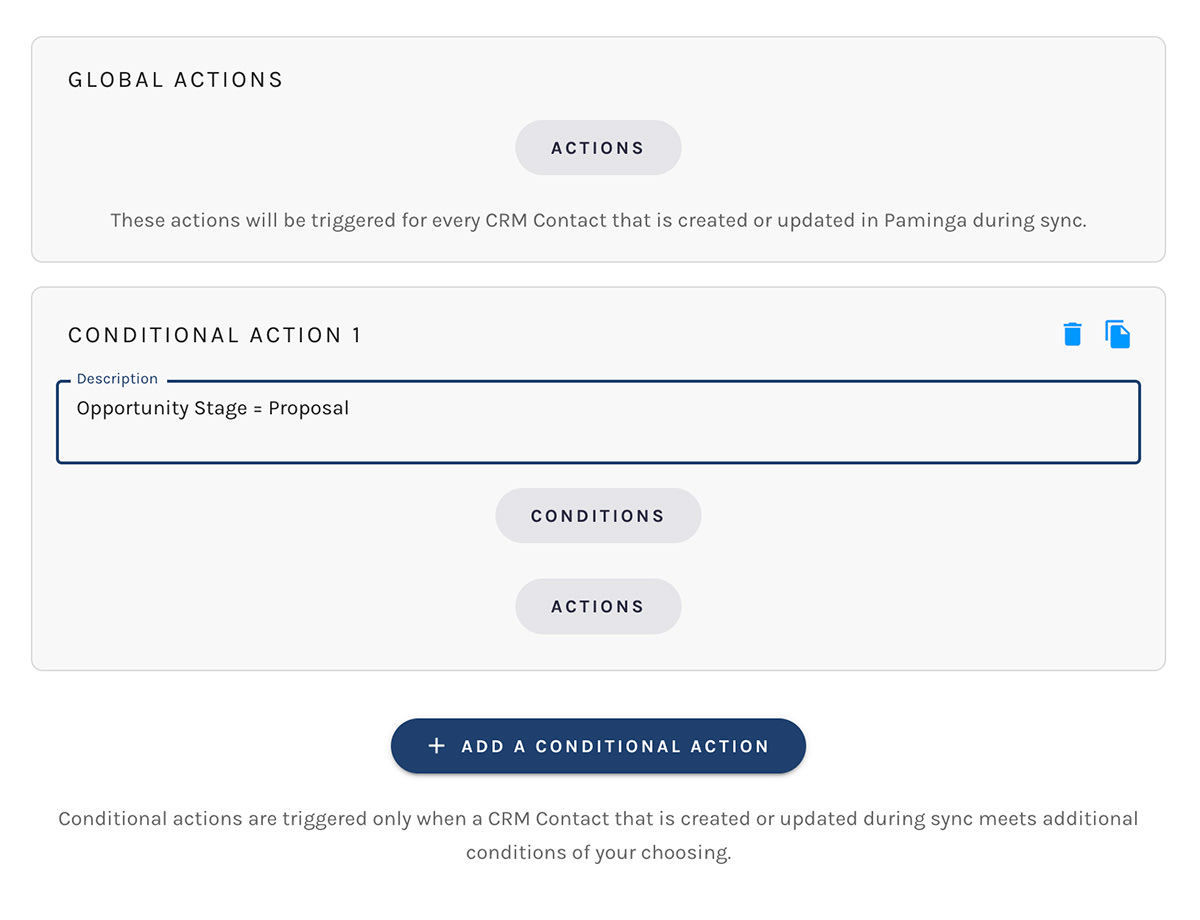
Trigger any of these actions when Leads or Contacts are created/updated in Paminga from IFS CRM:
Add to Automations
Add contacts to one or more Drip Series or Workflow
Remove from Automations
Remove contacts from one or more Drip Series or Workflow
Add to Lists
Add contacts to one or more Lists
Remove from Lists
Remove contacts from one or more Lists
Adjust Lead Scores
Score may added to or subtracted from. Adjust scores in more than one "Lead Scoring Ruleset" if you like
Set Field Values
Set the values of one more standard or custom fields on the Account, Contact, or Lead object.
Set Lead Stage
Pretty straightforward. Change the leads's stage as appropriate
Send Notifications
Notifications may be sent to the assigned "Lead Owner" per your CRM, and/or be sent to any number of email recipients
Create Lead, Contact, Account, or Opportunity In CRM
Paminga will intelligently create or update records in your CRM as you wish
Create Tasks in CRM
Trigger the creation of a series of tasks in your CRM. They will be assigned to the "Lead Owner" on record in your CRM
Send a Webhook
A webhook is a notification that is sent to a system, not a person. Webhooks can be used to automate data flow between Paminga and your systems
Trigger a Zapier Zap
Connect Paminga with 1,000's of apps via Zapier
How it Works/FAQ
Syncing From IFS CRM to Paminga
IFS CRM is treated as the "Source of Truth".
This means that all applicable data is faithfully synced from IFS CRM to Paminga on a regular schedule.
What data will be synced from IFS CRM to Paminga?
By default we'll sync all Accounts, Contacts, Leads, and Opportunities. Custom objects may be synced as well.
We'll also sync various Pick Lists from IFS CRM to Paminga so you can easily choose from among your Lead Sources, for example.
What if I only want certain objects to sync to Paminga?
No problem. Add a true/false custom field and set it to `true` for the objects you want synced to Paminga. We will only sync those objects.
If you already have such a boolean field we are happy to honor it so you don't have to create another.
What if I only want certain fields to sync to Paminga?
You are in total control of which fields sync to Paminga.
Paminga's self-service Field Mappings is where you decide which of your custom fields will be synced to Paminga.
And it lets you create new Paminga custom fields right there on the fly, so you don't have to leave the screen to create the custom fields you need.
Simply "map" your IFS CRM fields to Paminga fields and you're good to go.
Don't want a certain field to sync to Paminga? Just don't map it and we'll never sync it. 👍
How often is data synced from IFS CRM to Paminga?
After an initial "full sync", we'll sync all recently created/updated records once per hour. This can be cranked down to as frequently as once per minute if you need updates to be as near-real time as possible.
Syncing From Paminga to IFS CRM
When does Paminga create/update records in IFS CRM?
Paminga only creates or updates records in IFS CRM when you have explicitly asked it to do so via the "Sync to IFS CRM Action".
You decide when this Action is triggered in various places throughout the platform. For example:
- Form submissions
- Lead score changes that meet or exceed your chosen threshold
- Within a workflow
- When a goal is achieved
- When a lead or opportunity stages matches your criteria
Which fields will Paminga write to in IFS CRM?
You control exactly which fields Paminga is allowed to write to for Accounts, Contacts, and Leads via the self-service "Field Mappings" page.

